Using Magento to Manage Multiple Online Stores: A Comprehensive Guide
Managing multiple online stores can be a daunting task. Fortunately, Magento simplifies this process, making it easier than ever. By leveraging Magento’s robust features, businesses can efficiently oversee various stores from a single platform. In this blog post, we’ll explore how to use Magento to manage multiple online stores effectively.
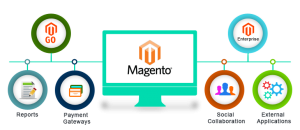
Magneto manage multiple online stores
Why Choose Magento for Multiple Stores?
Magento is renowned for its versatility and power. For businesses juggling multiple online stores, Magento offers an integrated solution. Its multi-store functionality is a standout feature. This allows you to manage various stores with different domains, languages, and currencies all from one admin panel.
Firstly, Magento’s multi-store feature is incredibly user-friendly. With a unified backend, you can control all your stores without needing separate logins or systems. This centralization not only saves time but also reduces the risk of errors.
Setting Up Multiple Stores in Magento
To get started, you need to configure Magento for multi-store management. Here’s a simple step-by-step guide to set up multiple online stores:
- Access the Admin Panel: Log into your Magento admin panel. Navigate to System > Manage Stores.
- Create a New Store View: Click on Create Store View. Enter the required details, such as name and code. Ensure you select the correct store from the dropdown menu.
- Configure Store Settings: After creating the store view, configure its settings. Go to System > Configuration and choose the store view from the top-left dropdown. Adjust settings like currency, language, and other preferences.
- Add Products and Content: Once the store view is set up, you can start adding products and content. This step is crucial for tailoring each store to its target audience.
Managing Products and Inventory
Magento’s product management tools are robust. When managing multiple online stores, it’s essential to streamline product and inventory management. Magento allows you to create and manage products in bulk.
You can assign different products to different stores. This ensures each store only displays relevant items. Additionally, Magento’s inventory management system helps track stock levels across all stores. This reduces the risk of overselling and keeps inventory data accurate.
Customizing Each Store
Customization is key to making each store unique. Magento enables extensive customization options. You can use different themes for different stores, ensuring that each has a distinct look and feel.
Moreover, Magento’s flexible design capabilities allow you to create unique landing pages, banners, and promotions for each store. This enhances the shopping experience and ensures your stores cater to their specific audiences effectively.
Handling Orders and Customer Data
Managing orders and customer data is simplified with Magento’s multi-store functionality. You can view and process orders from all stores through a single admin interface. This centralized approach streamlines order management and improves efficiency.
Furthermore, Magento allows you to segment customer data by store view. This segmentation helps in analyzing customer behavior and preferences for each store. By understanding these insights, you can tailor marketing strategies and improve customer satisfaction.
Optimizing Store Performance
Performance is crucial for online stores. Magento provides various tools to ensure your stores run smoothly. For each store view, you can manage performance settings, including caching and indexing.
Additionally, Magento’s built-in SEO tools help optimize each store for search engines. This includes managing meta tags, URLs, and sitemaps. By optimizing SEO, you can improve the visibility of each store and attract more visitors.
Conclusion
Using Magento to manage multiple online stores is a game-changer for businesses. With its multi-store functionality, you can efficiently handle various stores from a single platform. Setting up multiple stores is straightforward, and Magento’s tools make product management, customization, and performance optimization seamless.
In summary, Magento provides a comprehensive solution for managing multiple online stores. Its centralized system, combined with powerful features, ensures that you can oversee all your stores efficiently. By leveraging Magento’s capabilities, you can enhance your business operations and deliver a superior shopping experience to your customers.
